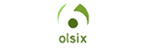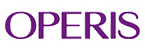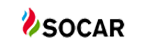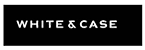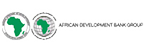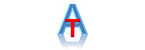Modelling Financial Statements is a comprehensive web based Course designed for practitioners. It takes the user step by step through the process of modelling an integrated 3 statement financial model i.e. incorporating the Income Statement, the Cash flow Statement and the Balance Sheet. The course contains cell by cell instructions and a video demonstration of each step.
Starting from a clean spreadsheet, the user learns to analyse historical trends, identify key “Drivers”, seek additional information and make defensible model assumptions. Next, the user learns how to accurately and efficiently convert the model assumptions into an integrated set of pro-forma financial statements.
The Course also covers core accounting concepts relating to the three financial statements, a discussion of key management ratios and provides instructions for using the model to carry out different types of analyses
Begin with an exploration of the Income Statement, Cash flow Statement and Balance Sheet. Each line item in all three statements is discussed along with the key linkages between the financial statements. Understanding is reinforced through discussion of accounting concepts and use of detailed
examples that clarify topics such as different methods of calculating tax and accounting depreciation, valuing inventory, calculation of current and deferred taxes, direct and indirect methods of calculating operating cash flow etc. Implications for modelling are flagged throughout the discussion.
Next explore modelling best practice including how to:
While the Course assumes a familiarity with basic Excel operations, improve your efficiency and productivity by learning more about:
Engage with animated diagrams, screenshots and video content to
understand concepts visually. Review as many times as required.
View screenshots with step by step instructions. Watch videos that bring it all together and download pdf “Notes” for future reference. Check your work against completed spreadsheets at each step along the way.
Learn about the four categories of management ratios, their uses and their weaknesses. Learn to model them on your spreadsheet.
Learn how to setup your model for Sensitivity Analysis and identify key risk factors. Learn how to setup for and carry out Scenario Analysis. Learn how and when to use a Change Log.